#macOS 14.2
Explore tagged Tumblr posts
Text
【macOS Sonoma 14.2】不具合バグ修正情報・新機能・変更点・いつ公開・インストール時間・やり方など
【macOS Sonoma 14.2】不具合バグ修正情報・新機能・変更点・いつ公開・インストール時間・やり方など 【アップデート内容】 2.68 GB
macOS Sonoma 14.2 配信開始日は2023年12月12日 火曜日 (日本時間) 記事のアップデート情報 2023年12月12日 火曜日 (日本時間) 記事公開 OSリリース情報 今回 2023年12月12日 火曜日 (日本時間)に最新OS macOS Sonoma 14.2 がリリースされました。 今回のアップデートは「バグ不具合修正含む中型アップデート」です。「このアップデートには重要なバグ修正とセキュリティアップデートが含まれ、すべてのユーザに推奨されます」ので必ずアップデートをしましょう‼️macOS 14もリリース1ヶ月経ったので「そろそろアプリなどが互換性も揃ってきたので。macOS 14.1をアップデートをしても問題ないかと思います」。 参考 2023年12月01日 金曜日 (日本時間)にOS macOS Sonoma 14.1.2…

View On WordPress
#macOS#OS不具合#macOS 13#macOS 13 Ventura#macOS 14#macOS 14 Sonoma#OSinfo(macOS14)#AppleKyo#macOS142#macOS 14.2#macOS 142#macOS 14.2 不具合
0 notes
Link
Grazie all'acquisizione di Shazam da parte di Apple nel 2017, il brivido di scoprire nuova musica è solo a portata di tocco su iPhone. Mentre potresti sempre scaricare l'app Shazam e usarla nella barra dei menu del Mac o chiedere a Siri di identificare la canzone per te, con macOS 14.2, Shazam è ora integrato nativamente nel sistema operativo. Ora hai la possibilità di aggiungere il widget Shazam alla barra dei menu e al Centro di controllo in modo nativo.
Se sei qualcuno che usa spesso questa funzionalità, ecco come puoi portare Shazam nella barra dei menu e nel Centro di controllo del tuo Mac.
Vai alle Impostazioni di sistema del tuo Mac e fai clic su Centro di controllo nella barra laterale sinistra.
Qui, scorri verso il basso fino alla sezione Riconoscimento musicale e attiva le opzioni "Mostra nel Centro di controllo" e "Mostra nella barra dei menu".

Ora, ogni volta che vuoi sapere il nome di una traccia musicale in riproduzione in background, apri semplicemente il Centro di controllo sul tuo Mac e fai clic sull'icona Shazam (riconoscimento musicale). Puoi fare lo stesso anche con l'icona della barra dei menu.

Inoltre, con Shazam integrato nativamente in macOS Sonoma, puoi fare clic sull'icona della barra dei menu per visualizzare la cronologia delle canzoni precedentemente identificate. Una volta visualizzato l'elenco delle canzoni identificate in precedenza, facendo clic sulla copertina dell'album si aprirà automaticamente la canzone nell'app Musica.
2 notes
·
View notes
Text
macOS 14.2 added a shazam item to the menu bar/control center and it's so fucking cool. it even recognizes songs in whatever's playing online.
now i don't have to pull out my phone and worry about my family hearing bad words (because they care)!
2 notes
·
View notes
Text
MacBook
The MacBook: Unleashing the Ultimate Laptop Experience
Discover the MacBook, a powerhouse of design, performance, and innovation. Learn why it's a favorite for professionals, students, and creatives alike.
Introduction
The MacBook has long been the gold standard for laptops, blending sleek aesthetics with cutting-edge technology. Whether you’re a designer, student, or content creator, Apple’s laptop lineup offers something for everyone. But what makes it stand out in a sea of laptops? Let’s dive deep into its key features, uses, and why it’s a must-have for those who crave power and portability.
Why the MacBook Stands Out
From its signature lightweight design to its robust software ecosystem, the MacBook is renowned for delivering an unparalleled user experience. Here’s what makes it a cut above the rest: 1. Stunning Retina Display The MacBook’s Retina display is a feast for the eyes. With vivid colors, sharp resolution, and True Tone technology, it adapts to your environment, making everything from editing photos to binge-watching movies an immersive experience. - High pixel density ensures crystal-clear text and images. - Wide color gamut brings out lifelike hues. - Reduced glare for comfortable use in any lighting. 2. Lightning-Fast Performance Powered by Apple’s custom silicon, the MacBook delivers unmatched speed and efficiency. Whether you’re multitasking across apps or rendering 4K videos, it doesn’t break a sweat. - The MacBook’s M4-series chips are game-changers for performance and battery life. - Advanced cooling systems keep it running smoothly under heavy workloads. - Fast SSD storage ensures apps and files load in the blink of an eye. 3. Battery Life That Keeps Up One of the MacBook’s standout features is its impressive battery life. You can work, stream, or create all day without constantly reaching for a charger. - Up to 20 hours of battery life on select models. - Energy-efficient design ensures long-lasting performance. 4. macOS: The Heart of the MacBook The MacBook isn’t just about hardware—it’s also about the seamless software experience. macOS, Apple’s operating system, is intuitive, secure, and tailored for productivity. - Continuity features let you switch between Apple devices effortlessly. - Built-in apps like Safari, Final Cut Pro, and GarageBand cater to everything from browsing to creative projects. - Regular updates keep your Apple laptop running smoothly and securely. 5. Design and Build Quality The MacBook’s minimalist design is instantly recognizable. Its unibody aluminum chassis is not only durable but also incredibly lightweight. - Available in various sizes and finishes to suit your style. - Backlit Magic Keyboard ensures comfortable typing in low light. - Large trackpad with gesture support for precise control.
MacBook Models: Which One’s Right for You?
Apple offers a range of MacBook models, each designed for different needs. Here’s a quick overview to help you decide: 1. MacBook Air - Ideal for students and casual users. - Slim, lightweight design for easy portability. - Perfect for everyday tasks like browsing, email, and note-taking. 13 inch MacBook Air 15 inch MacBook Air 2. MacBook Pro - Designed for professionals and power users. - More powerful processors and advanced cooling systems. - Great for video editing, 3D rendering, and other demanding tasks. 14.2 inch MacBook Book Pro 16.2 inch MacBook Pro 3. MacBook (Legacy Models) - Discontinued but still loved by many for their compact size. - A great choice if you can find a refurbished or second-hand unit. Renewed 13" 2020 Model With M1 Chip Renewed 15" 2022 Model With M2 Chip
Top Reasons to Choose a MacBook
Still on the fence? Here are some compelling reasons why the MacBook continues to dominate the laptop market: - Eco-Friendly Tech: Apple is committed to reducing its carbon footprint, with MacBooks made from recycled materials. - Long-Term Value: Thanks to their durable build and macOS updates, MacBooks last for years without slowing down. - Security Features: With Touch ID, secure boot, and advanced encryption, your data is always protected. - Resale Value: MacBooks hold their value better than most laptops, making them a smart investment.
Tips for Getting the Most Out of Your MacBook
To truly maximize your MacBook’s potential, here are some tips: - Organize with Spotlight: Use Spotlight Search to find files, apps, and even perform quick calculations. - Master Gestures: Familiarize yourself with the trackpad gestures for faster navigation. - Optimize Battery Health: Enable “Optimized Battery Charging” in system preferences. - Use iCloud: Store files in iCloud for seamless access across all Apple devices. - Explore Keyboard Shortcuts: Save time by learning shortcuts for your most-used functions.
FAQs
1. Is the MacBook suitable for gaming? While the MacBook can handle casual and indie games, it’s not designed for high-end gaming. For serious gaming, a dedicated gaming laptop or desktop may be a better choice. 2. Can I connect external devices to a MacBook? Yes! MacBooks support a wide range of external devices like monitors, storage drives, and keyboards via USB-C ports and adapters. 3. How often does Apple release new MacBook models? Apple typically updates its MacBook lineup annually, introducing improvements in performance, design, and features. 4. What’s the difference between Intel-based and M-series MacBooks? Intel-based MacBooks use processors from Intel, whereas M-series MacBooks feature Apple’s custom silicon, offering better performance, power efficiency, and integration with macOS. 5. Do MacBooks come with accessories? MacBooks include a USB-C charging cable and adapter. Additional accessories like cases, adapters, or external keyboards can be purchased separately.
Conclusion ##
The MacBook isn’t just a laptop—it’s a lifestyle upgrade. With its top-tier performance, elegant design, and seamless integration with Apple’s ecosystem, it’s no wonder it’s a favorite among professionals and casual users alike. Whether you’re tackling work projects, unleashing your creativity, or simply staying connected, the Apple Laptop is designed to exceed expectations. Ready to elevate your tech game? Dive into the world of the MacBook and experience the difference for yourself! -

- For a list of our main buyers guides use the drop-down menu at the top of the page. Topics related to this article are: Apple Technology Buyers Guides Buyers Guides Homepage - Read the full article
0 notes
Link
SUPERCHARGED BY M3 PRO OR M3 MAX — The Apple M3 Pro chip, with an up to 12-core CPU and up to 18-core GPU, delivers amazing performance for demanding workflows like manipulating gigapixel panoramas or compiling millions of lines of code. M3 Max, with an up to 16-core CPU and up to 40-core GPU, drives extreme performance for the most advanced workflows like rendering intricate 3D content or developing transformer models with billions of parameters. UP TO 18 HOURS OF BATTERY LIFE — Go all day thanks to the power-efficient design of Apple silicon. The MacBook Pro laptop delivers the same exceptional performance whether it’s running on battery or plugged in. BRILLIANT PRO DISPLAY — The 14.2-inch Liquid Retina XDR display features Extreme Dynamic Range, over 1000 nits of brightness for stunning HDR content, up to 600 nits of brightness for SDR content, and pro reference modes for doing your best work on the go. (The display has rounded corners at the top. When measured diagonally, the screen is 14.2 inches. Actual viewable area is less.) FULLY COMPATIBLE — All your pro apps run lightning fast — including Adobe Creative Cloud, Apple Xcode, Microsoft 365, SideFX Houdini, MathWorks MATLAB, Medivis SurgicalAR, and many of your favorite iPhone and iPad apps. And with macOS, work and play on your Mac are even more powerful. Elevate your presence on video calls. Access information in all-new ways. And discover even more ways to personalize your Mac. (Apps are available on the App Store.) ADVANCED CAMERA AND AUDIO — Look sharp and sound great with a 1080p FaceTime HD camera, a studio-quality three-mic array, and a six-speaker sound system with Spatial Audio. CONNECT IT ALL — This MacBook Pro features a MagSafe charging port, three Thunderbolt 4 ports, an SDXC card slot, an HDMI port, and a headphone jack. Enjoy fast wireless connectivity with Wi-Fi 6E and Bluetooth 5.3. And you can connect up to two external displays with M3 Pro, or up to four with M3 Max. (Wi‑Fi 6E available in countries and regions where supported.) MAGIC KEYBOARD WITH TOUCH ID — The backlit Magic Keyboard has a full-height function key row and Touch ID, which gives you a fast, easy, secure way to unlock your laptop and sign in to apps and sites. ADVANCED SECURITY — Every Mac comes with encryption, robust virus protections, and a powerful firewall system. And free security updates help keep your Mac protected. WORKS WITH ALL YOUR APPLE DEVICES — You can do amazing things when you use your Apple devices together. Copy something on iPhone and paste it on MacBook Pro. Use your MacBook Pro to answer FaceTime calls or send texts with Messages. And that’s just the beginning. BUILT TO LAST — The all-aluminum unibody enclosure is exceptionally durable. Free software updates keep things running smoothly for years to come.
0 notes
Text
7 Best Laptops for Students: The Ultimate Guide for Choosing Laptops
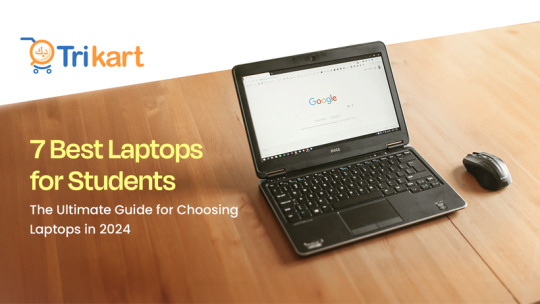
As academic standards advance day by day, there is a constant need for students to stay close to technology. In contrast to the limited educational exposure offered by the ‘textbook only’ approach of the past, students now seek more advanced learning methods and smarter ways to acquire knowledge. Tasks such as note-taking, conducting subject research, gathering study materials, and storing them all require a reliable laptop, making it an everyday essential for students. In this blog, we will guide you through the top 7 laptops and explain why they earned a spot on the list of the best devices for students.
Why Are Laptops Beneficial for Students?
Keeping up with technology is essential for today’s generation, especially for students and working professionals. For students, the need is even greater, because academic success is a long-term journey. Staying connected with the latest devices, such as laptops and smartphones, plays a key role in enhancing their learning experience and helping them excel academically.
Remote learning and live virtual classes are now a part of the education system, and students need to have access to the best laptops to keep up with modern academic standards. With the wide range of online resources available, learning is now easier, enjoyable, and more accessible for students. Now that you know the importance of technology for students, the next step is to identify the best laptops that cater to their needs.
Best Laptop Recommendations for Students
Here are the top 7 laptops for students that stand out in terms of performance, storage, battery life, and more.
Apple MacBook Pro M3
The MacBook Pro M3 is one of the premier choices for students who seek a reliable laptop for academic purposes. A key highlight of this device is its exceptional battery life, providing up to 12 hours of continuous usage. The device comes with a dimension of 1.55 x 31.26 x 22.12 cm. The 14.2-inch screen size has a resolution of 3024 x 1964 pixels. This laptop is equipped with one of the most powerful operating systems, the macOS Sonoma. The M3 chip of the device optimises and enhances the device's performance. The MacBook Pro M3’s connectivity capabilities support wireless technology with Wi-Fi 6E and Bluetooth 5.3. Another notable specification of the MacBook Pro M3 is its extensive 8 GB RAM and 512 GB SSD, providing students with ample space to store diverse files, applications, and academic materials.
Apple MacBook Air M2
The MacBook Air M2 is another top choice for students who are looking for a capable device that can multitask and handle diverse academic processes. The device measures a dimension of 34.04 x 23.76 x 1.15 cm and weighs 1.51 kg. This device comes with a 15.3-inch Liquid Retina LED Backlit display with a resolution of 2880 x 1864 pixels. It runs on macOS Sonoma and has 256 GB of SSD capacity and 8 GB of RAM, giving students the necessary storage capable of handling various tasks. Additionally, the device is compatible with Wi-Fi 6E and Bluetooth v5.2, is equipped with a 1080p FaceTime HD camera, and features a Force Touch trackpad for precise cursor control and pressure-sensing capabilities.
Dell Vostro 3500
Dell Vostro 3500 laptops find a place in the list of best devices for students due to a number of reasons. The device’s 15.6-inch screen size features a resolution of 1920 x 1080 pixels and has a screen type of Full HD Anti-Glare LED-Backlit Non-Touch Narrow Border WVA Display. The device weighs 1.78 kg and is powered by Intel Core i5 11th Gen. Other specifications include 4 GB of RAM, 7 hours of battery backup, and the DOS Operating System. The aforementioned features, plus the device’s specific properties like thin design, lightweight construction, excellent build quality and ability to multitask and process large data, make it a suitable choice for students seeking a highly functional laptop.
Lenovo IdeaPad
Here’s yet another laptop from the most reputed Lenovo, the IdeaPad, perfect for students who seek technical support in their academics. The Lenovo IdeaPad stands superior in the list due to its efficiency and high performance, offered by its powerful Intel Celeron N4020 processor. The 4 GB RAM and 256 GB SSD hard drive of the device guarantees adequate storage space for the students to efficiently store and organise data. About the core specifications of the Lenovo IdeaPad, the device has a 15.6-inch display, an Intel UHD Graphics, Windows 10 Home, and a battery backup of up to 11 hours. Moreover, the device offers additional security features, including a fingerprint scanner.
Dell Inspiron
Handling multiple tasks simultaneously is indeed a requirement for academic purposes, and this becomes a necessity as the student enters different grades. The Dell Inspiron stands at the front and centre of the best laptops for students, offering lightweight construction and portability. This device comes with a 15.6-inch Full HD display and is powered by Intel Core i7 10th Gen processor. Managing diverse data and keeping them safe, secure and organised is no longer a concern, as the Dell Inspiron provides a robust configuration of 8 GB RAM and 512 GB SSD hard drive.
HP 15
The specific properties and functionalities of the HP 15 make its way among the best laptops for students. It is lightweight and portable, and it efficiently handles different tasks simultaneously. Students can have extended study hours with the 8 GB RAM and 512 GB SSD of this device. It has a 15.6-inch Full HD display that offers visual clarity, an 11th Generation Intel® Core™ i7 processor for efficient performance, and an Integrated, Intel® Iris® Xᵉ Graphics card. Being easily portable, the HP 15 is indeed a study companion for students and a long-term investment to stay on track with their academic goals.
Asus VivoBook 15
The Asus VivoBook 15 ranks as one of the top choices in our list of laptops for students. What captures initial attention is the device’s style and sleek design, while being superior in performance and efficiency. The Asus VivoBook 15 boasts one of the most powerful processors, the Core i5, which plays an integral role in the device’s performance. It has a 15.6-inch Full HD display, 8 GB RAM, and a 256 GB SSD. Forget all your concerns about storing and organising your notes because there is ample storage this device offers to ensure every piece of your data is safely in place.
Excel in Academics With the Best Laptops from Trikart
The purpose of education does not end with scoring good grades; it also relies on how well the student aces subject knowledge, grasps the concepts, performs additional tasks and assignments, and conducts research to comprehend concepts. While relying on textbooks is a need, going hand-in-hand with technology is a necessity. Owning a laptop is, therefore, an integral part of academic life, which is why we have curated a list of the top 7 laptops for students best suited to fulfil various needs of students.
Discover Trikart, Kuwait's leading electronic store, offering a vast selection of laptops perfect for students. With a curated collection of laptops from top brands, Trikart meets your needs and keeps you up to date with the latest trends in digital technology. You don’t have to go long in search of the devices that best meet your requirements, as Trikart offers a wide range of products, such as:
Mobile phones, wearable devices, tablets, laptops, entertainment devices, etc.
Mobile phone accessories such as earbuds, phone cases, power banks, Bluetooth earphones, headphones, mobile chargers, neckbands, charging cables, power ports, etc.
Storage devices, cameras, power tools, tablets, personal care products, home appliances, and more.
Choose Trikart and stay connected with the latest trends in technology, because your essentials are our priority.
0 notes
Text
macOS Sonoma 14.2 Update! BIG CHANGES + OCLP 1.3.0 IMPORTANT NOTE!
MacOS Sonoma 14.2 Update! BIG CHANGES Welcome, tech enthusiasts! If you’ve been eagerly awaiting the latest on macOS Sonoma 14.2, you’re in for a treat. In this blog post, we delve into the BIG CHANGES this update brings, along with an important note about OCLP 1.3.0. We understand that troubleshooting can be a bit perplexing, so fear not – we’ve got you covered. To ensure a comprehensive…

View On WordPress
0 notes
Text
【macOS Sonoma 14.2.1】不具合バグ修正情報・新機能・変更点・いつ公開・インストール時間・やり方など
macOS Sonoma 14.2.1 配信開始日は2023年12月20日 水曜日 (日本時間) 記事のアップデート情報 2023年12月20日 水曜日 (日本時間) 記事公開 OSリリース情報 今回 2023年12月20日 水曜日 (日本時間)に最新OS macOS Sonoma 14.2.1 がリリースされました。 今回のアップデートは「バグ不具合修正含む小型アップデート」です。「このアップデートには重要なバグ修正とセキュリティアップデートが含まれ、すべてのユーザに推奨されます」ので必ずアップデートをしましょう‼️ 参考 2023年12月12日 火曜日 (日本時間)にOS macOS Sonoma 14.2 がリリースされました。 情報は公式ページにて Appleの公式サイトはこちらです 大きな不具合報告 2023年12月20日…

View On WordPress
#macOS#OS不具合#macOS 13#macOS 13 Ventura#macOS 14#macOS 14 Sonoma#OSinfo(macOS14)#AppleKyo#macOS1421#macOS 14.2.1#macOS 1421#macOS14.2.1#macOS 14.2.1 不具合
0 notes
Text
Εδώ είναι όλες οι νέες δυνατότητες που έρχονται στο iOS 17.2 και στο macOS Sonoma 14.2
Το iOS 17.2 RC και το macOS Sonoma 14.2 RC κυκλοφορούν τώρα στους χρήστες στο δημόσιο κανάλι ενημέρωσης beta. Αυτές οι υποψήφιες εκδόσεις beta των επερχόμενων λειτουργικών συστημάτων της Apple για υπολογιστές iPhone και Mac θα φέρουν νέες δυνατότητες και λειτουργικότητα — συμπεριλαμβανομένης της εφαρμογής Journal στο iOS και της επαλήθευσης κλειδιού επαφής για iMessage. Εν τω μεταξύ, τα μοντέλα…

View On WordPress
0 notes
Text
macOS 14.2, iOS 17.2, iPadOS 17.2, tvOS 17.2 et watchOS 10.2 en approche ! (RC)
http://dlvr.it/SzlPhg
0 notes
Text
277 - iPhone 15 Pro Max Camera at U2 - With Kelly Guimont, Jeff Gamet, and Ben Roethig
The latest In Touch With iOS with Dave he is joined by guest Kelly Guimonr, Jeff Gamet, and Ben Roethig. Dave was able to goto the U2 concert at the Sphere Las Vegas and gives his review of the amazing tech at the show and how the iPhone 15 Pro Max camera photo quality is. Report says that those using CarPlay tend to listen to AM/FM radio instead. Many updates to iOS including older versions with the latest 17.1 now out. Apple is raising prices on 3 services including Apple TV+ News+ alongwith the Apple One bundle. Kelly brings us a great Qi charging stand as well Jeff does the unboxing. Plus much more.
The show notes are at InTouchwithiOS.com
Direct Link to Audio
Links to our Show
Give us a review on Apple Podcasts! CLICK HERE we would really appreciate it!
Click this link Buy me a Coffee to support the show we would really appreciate it. intouchwithios.com/coffee
Another way to support the show is to become a Patreon member patreon.com/intouchwithios
Website: In Touch With iOS
YouTube Channel
In Touch with iOS Magazine on Flipboard
Facebook Page
Mastadon
Twitter
Instagram
Spoutible
News
Apple Announces October Event for Macs: 'Scary Fast' and add Ben he wrote and article on this. https://roethigtech.blogspot.com/2023/10/apple-announced-its-scary-fast-event.html
Apple Pay Later Officially Launches in U.S. Following Early Access Period
Apple Stores Begin Same-Unit iPhone 15 Repairs as Parts Now Available
Topics
Older iOS version updates.
Apple releases iOS 16.7.2 and iOS 15.8 security updates to patch old hardware
About the security content of iOS 15.8 and iPadOS 15.8
About the security content of iOS 16.7.2 and iPadOS 16.7.2
Beta this week.iOS 17.2 Beta 1 was released.
Apple Seeds First Betas of iOS 17.2 and iPadOS 17.2 to Developers
Everything New in iOS 17.2 Beta 1: Journal App, Translate Action, iMessage Sticker Reactions and More
iOS 17.2 Beta Introduces Journal App
iMessage Contact Key Verification Added in iOS 17.2 and macOS Sonoma 14.2
iOS 17.2 Beta Adds Translate Option for Action Button
Apple Seeds First Beta of watchOS 10.2 to Developers
Apple Seeds First Beta of tvOS 17.2 to Developers
iOS 17.1 was released to all.
iOS 17.1 Features: What's New in iOS 17.1
About the security content of iOS 17.1 and iPadOS 17.1
Apple Releases iOS 17.1 and iPadOS 17.1 With AirDrop Over Internet, Music Favorites Options and More
Apple Brings Enhance Dialogue to Original HomePod and HomePod mini With 17.1 Update
Apple Releases tvOS 17.1
watchOS 10.1 Fixes Apple Watch Weather Complication Bug
Everything You Can Do With the Double Tap Gesture on Apple Watch
Apple is raising the prices on all its services. Apple TV+, Arcade, and News+ subscription price increases from today are you going to still pay the increased price? Upset With Apple's Price Increases? Here's How to Cancel Your Apple TV+ or Apple One Subscription
Apple TV+: $6.99 per month → $9.99 per month
Apple Arcade: $4.99 per month → $6.99 per month
Apple News+: $9.99 per month → $12.99 per month
Prices for the Apple One bundles that include these services are also increasing as a result:
Individual: $16.95 per month → $19.95 per month
Family: $22.95 per month → $25.95 per month
Premier: $32.95 per month → $37.95 per month
CarPlay is a great way to listen and navigate. With all the media thats available out there People with CarPlay are mostly just listening to AM/FM radio We discuss this further.
Dave attended the U2 concert at the Sphere Las Vegas. He used his iPhone 15 Pro Max and reviews the show and experience using the camera.
Link to photo examples: https://flic.kr/s/aHBqjB19Ye
Kelly has an amazing item pick https://amzn.to/3tGPN2Y
MURCIA 2 in 1 Magnetic Wireless Charger, Folding Dual Fast Magnetic Wireless Charging Station Stand
Announcements
Macstock 7 2023 Digital Pass is now available. Relive the conference as you can Purchase a virtual pass to see the talks that many of our regular guests and contributors did including Dave, Brittany, Chuck, and Jeff. https://macstockconferenceandexpo.com
Our Host
Dave Ginsburg is an IT professional supporting Mac, iOS and Windows users and shares his wealth of knowledge of iPhone, iPad, Apple Watch, Apple TV and related technologies. Visit the YouTube channel https://youtube.com/intouchwithios follow him on Mastadon @daveg65,
Twitter @daveg65.and the show @intouchwithios
Our Regular Contributors
Jeff Gamet is a podcaster, technology blogger, artist, and author. Previously, he was The Mac Observer’s managing editor, and Smile’s TextExpander Evangelist. You can find him on Mastadon @jgamet as well as Twitter and Instagram as @jgamet His YouTube channel https://youtube.com/jgamet
Ben Roethig Former Associate Editor of GeekBeat.TV and host of the Tech Hangout and Deconstruct with Patrice Mac user since the mid 90s. Tech support specialist. Twitter @benroethig Website: https://roethigtech.blogspot.com
About our Guest
Kelly Guimont is a podcaster and friend of the Rebel Alliance. She appears on The Incomparable network as well as hosts I Want My M(CU) TV. you can find her on Mastodon and Instagram @verso
Here is our latest Episode!
0 notes
Text
Apple releases iOS 14.2, watchOS 7.1, macOS updates: Here are the details
Apple releases iOS 14.2, watchOS 7.1, macOS updates: Here are the details
[ad_1]
Written by Tech Desk | New Delhi | Updated: November 6, 2020 2:05:53 pm


Apple iOS 14.2 update is now out, along with the new watchOS7.1 update.
Apple has released the iOS14.2 updates for its iPhones, along with watchOS 7.1, macOS Catalina 10.15.7. The HomePod and tvOS 14.2 software updates have also been released. For older iPhones,…
View On WordPress
#Apple#Apple iOS 14.2#Apple iOS 14.2 update#iOS 14 issues#iOS 14 problems#iOS 14.2 update#iOS new update#macOS update#watchOS issues#watchOS update
0 notes